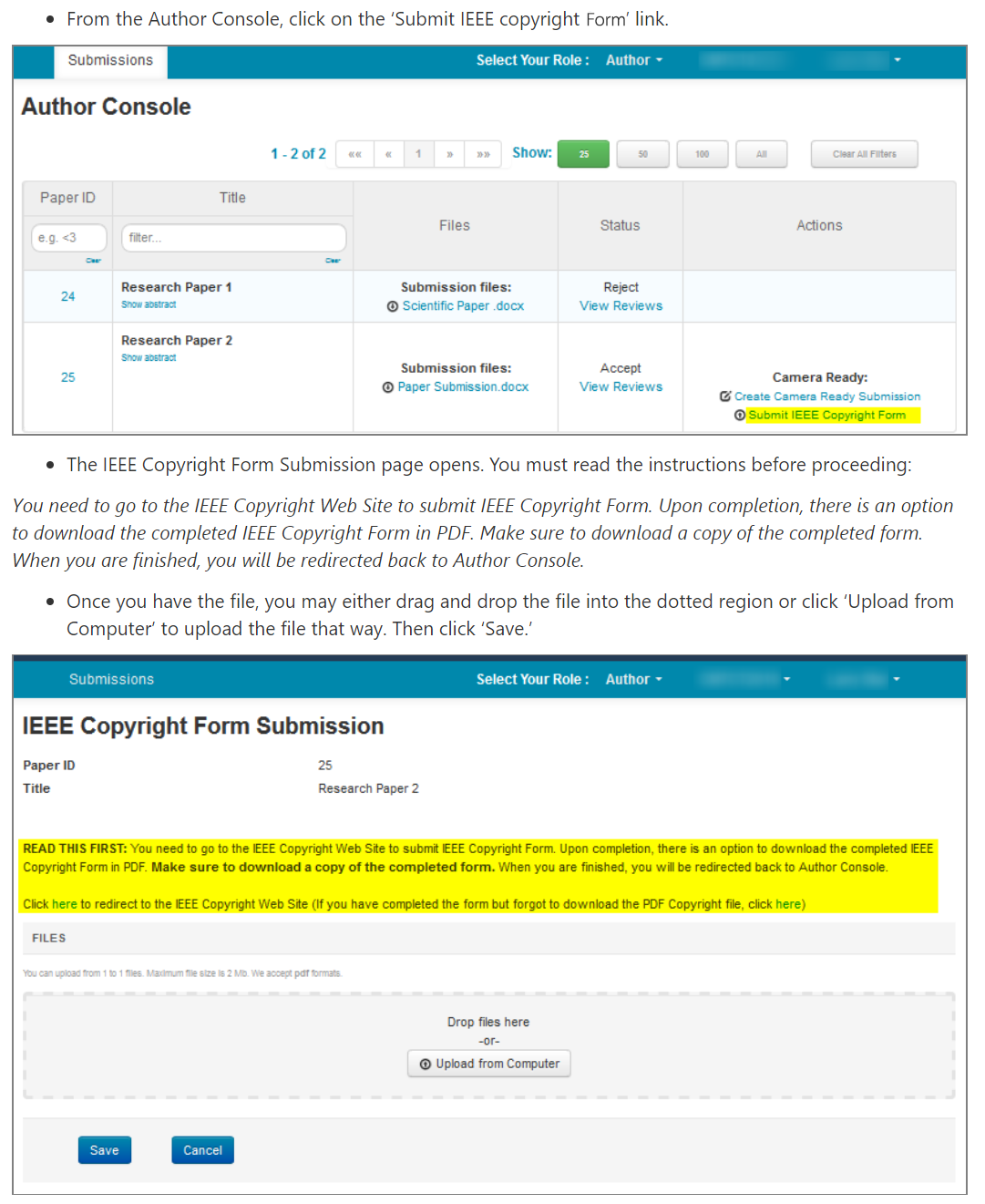Camera-ready paper preparation is currently unavailable. Please proceed only after receiving the notification.
Authors of accepted papers have to submit their camera-ready paper as a IEEE Xplore compliant PDF. The specific operation time and process shall be subject to the notice of conference committee. Author can read the following instruction carefully in advance.
Step 1: Before Creating Your PDF File
- a) Use the IEEE templates (MS Word or LATEX) to create your source document. These templates can be downloaded from the following.
- b) Add the copyright notice to the bottom of the first page of your source document. Proofread your source document thoroughly to confirm that it will require no revision.
Microsoft Word Template : https://www.ieee.org/content/dam/ieee-org/ieee/web/org/conferences/conference-template-letter.docx
LaTeX Template: https://www.ieee.org/content/dam/ieee-org/ieee/web/org/pubs/conference-latex-template_10-17-19.zip
Copyright Notice:
Step 2: Create your PDF eXpress Account
-
a) Log in to the IEEE PDF eXpress site at:
https://ieee-pdf-express.org
通过此链接登录IEEE PDF eXpress.
*IEEE PDF eXpress Site Openning Dates: TBA; Closing Date: TBA
*IEEE PDF eXpressFirst-time users should do the following:
1. Click "Create account"
2. Enter the following:
·The Conference ID
·your email address
·a password
3. Continue to enter information as prompted. An Online confirmation will be displayed and an email confirmation will be sent verifying your account setup.
Previous users of PDF eXpress or IEEE PDF eXpress Plus need to follow the above steps, but should enter the same password that was used for previous conferences. Verify that your contact information is valid. - b) Upload your file, convert it, and check the status of conversion. Once the conversion is complete, a report will be generated for the file conversion. Check whether conversion was successful, or some changes are needed.。
Access the Publications Support Center for IEEE PDF eXpress. If you do not find an answer in the Find Answers tab, go to the “Ask A Question” tab.
Step 3: Paper Upload
After careful verification of your PDF, upload the final paper to conference e-mail: acpee@vip.163.com
Step 4: Copyright Form (one form per paper, not per author)
In order to be published in the conference proceedings, all accepted papers MUST be accompanied by a signed IEEE Copyright Form.Author need to log in to the CMT Submission System, click on the ‘Submit IEEE Copyright Form’ link from the Author Console and continue to enter information as prompted. After filling out the IEEE copyright form on eCF site, authors need to download the form, upload it into CMT and send it to conference e-mail: acpee@vip.163.com.
CMT Submiss System: https://cmt3.research.microsoft.com/ACPEE2026